NEW! Bedrock Metrics for Your Flight School Now Available On Your Flight Schedule Pro Dashboard.
From aircraft hours booked and actual hours logged to total flight time billed, Flight Schedule Pro’s platform holds powerful data that every flight operation who is actively using the software feeds into daily. After frequent discussions, the true underlying question we found most flight schools have is how to best capture this data and present it in a way that will allow decision makers to confidently make impactful business decisions based on the metrics Flight Schedule Pro unveils. With that, our team is ecstatic to reveal a new pre-built flight operations widget and Key Performance Indicator (KPI) dashboard!
Flight Operations Widget
A single source of truth. Get everyone on the same page looking at the right data and empower your team to make data-driven decisions. With the flight operations widget, users within your organization who have the proper reporting permissions turned on will see a flight ops overview graph on the main dashboard. At a quick glance, you will gain a general understanding of reserved, flown and billed hours within a defined date range. As a bonus, an Estimated Total Flight Time datapoint that uses historical data from the year prior will display, providing insight into whether or not your operation is exceeding projected total flight time. Underneath this widget will be a button that travels over to the KPI Dashboard where you will then be able to nose-dive deeper into these metrics.
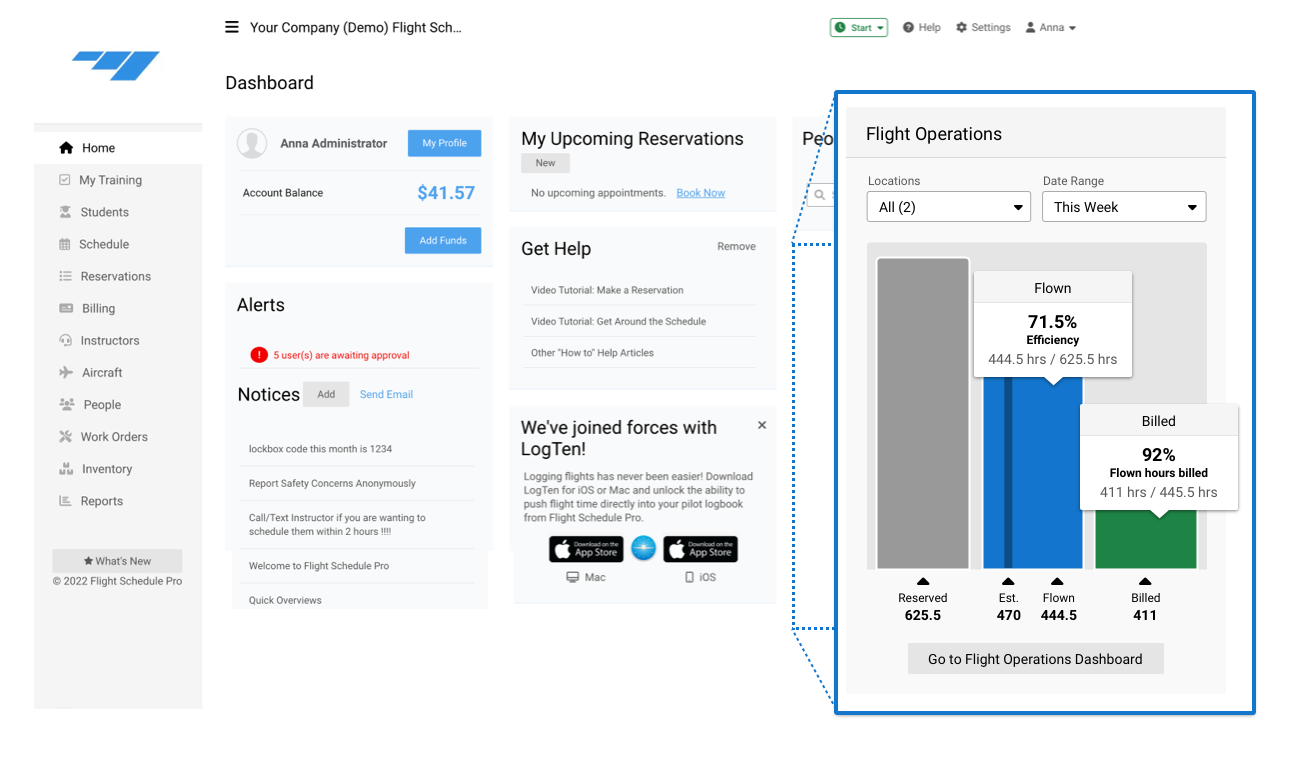
Key Performance Indicator (KPI) Dashboard
Monitor the health of your business in real time and make improved decisions based on data specific to your organization, not your gut feeling. This feature unleashes the capability to compare operational performance year-over-year from within Flight Schedule Pro, delivering a clear and fast indication of how your business is operating.
The data displayed in the Key Performance Indicator (KPI) dashboard are bedrock metrics for any flight operation. Exposing the number of hours reserved, logged, and ultimately billed to a client can give your flight operation actionable insights to improve the metrics or spot potential problems. This dashboard consists of 5 different KPI datasets:
- Flight and Instruction Revenue
- Total Hours Billed
- Total Hours Logged
- Aircraft Hours Booked
- Efficiency of Hours Logged
.png?width=960&height=872&name=image%20(29).png)
Next Steps
The new KPI dashboard and widget are automatically available to all Flight Schedule Pro subscribers who have the proper reporting permissions turned on. To gain full access to this dashboard, check within your permissions settings to ensure that the following reports are checked:
- View Scheduling Reports
- View Aircraft Reports
- View Billing Reports
