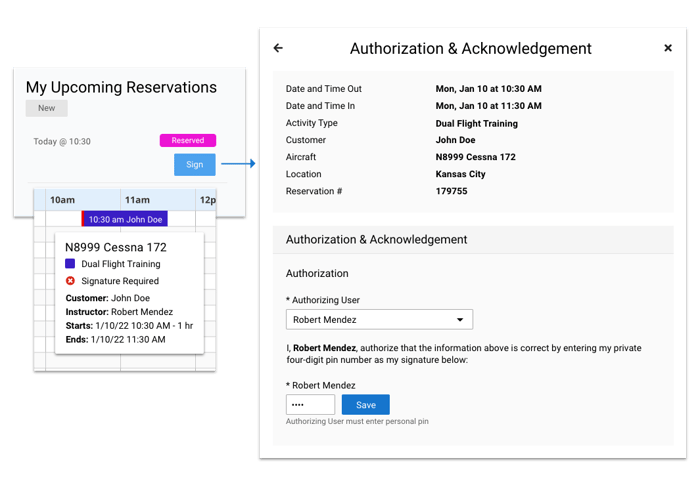How does your flight operation currently collect and document signatures prior to dispatch?
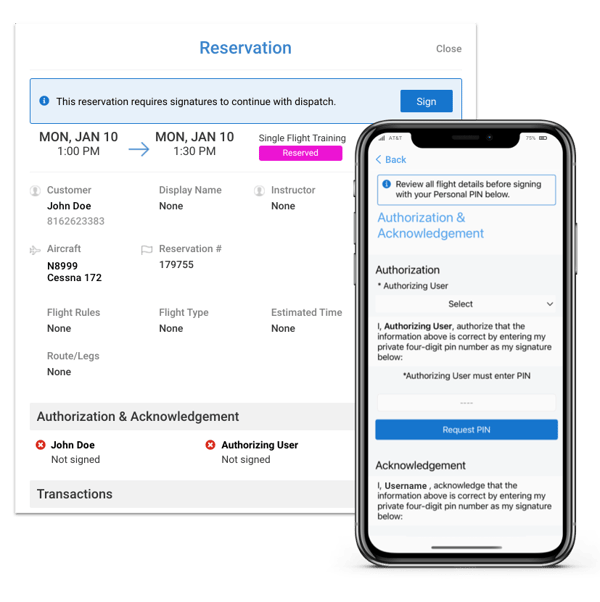
The Preflight Checklist Challenge
The purpose of a preflight checklist is to improve flight safety by ensuring that no important tasks are forgotten. Interactions with Flight Schedule Pro users brought to light a common challenge that flight training operations are facing, especially those who are required to use a Daily Flight Sheet. Whether the task of collecting signatures before flights are dispatched is preferred by your operation to be a part of this checklist or if a preflight signature is required under governmental regulations, sign-offs can easily get misplaced, overlooked, or even skipped. This can lead to a failed audit, or worse, failure to correctly perform a preflight check is a major contributing factor to aircraft accidents.
The Flight Schedule Pro Solution
After hearing about this frequent challenge many operations face daily, we knew our objective was to find a way to incorporate a resolution into our platform for all to use that will ensure preflight checklists are being fulfilled, signed off, and documented seamlessly by all necessary parties.
Prior to this new release, in order to document any preflight sign-offs, users were directed to simply type the information into the comments section. Not only can this be a time consuming task, but this process also lacks any tracing or accountability. Flight Schedule Pro’s newest Authorization and Acknowledgement feature provides users with the ability to manage custom messages for each activity type, as well as configure who can authorize flights. To complete a sign-off, a user must first create a PIN, which is now universally available to all, and signature status information is viewable on the list of reservations.
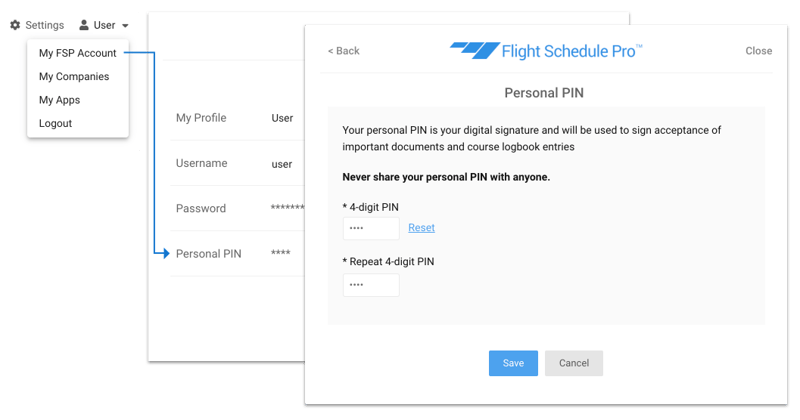
This new Authorization and Acknowledgement feature release is automatically available to all Scheduling Hub subscribers. If you’re already subscribed, there’s just a few simple configurations to perform within your Company Settings. These configurations allow you to tailor the authorization and acknowledgment messaging and permissions to better suit your operational needs. Our Customer Success team has created this quick three-minute video that will walk you through each configuration step-by-step.
If you’re interested in a Scheduling Hub demo and seeing our Authorization and Acknowledgement feature in action, set up a meeting with our team!
We hope you are as excited about this as we are, and we’re excited to hear your feedback on how we can make it even better.