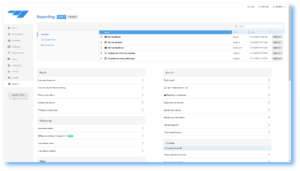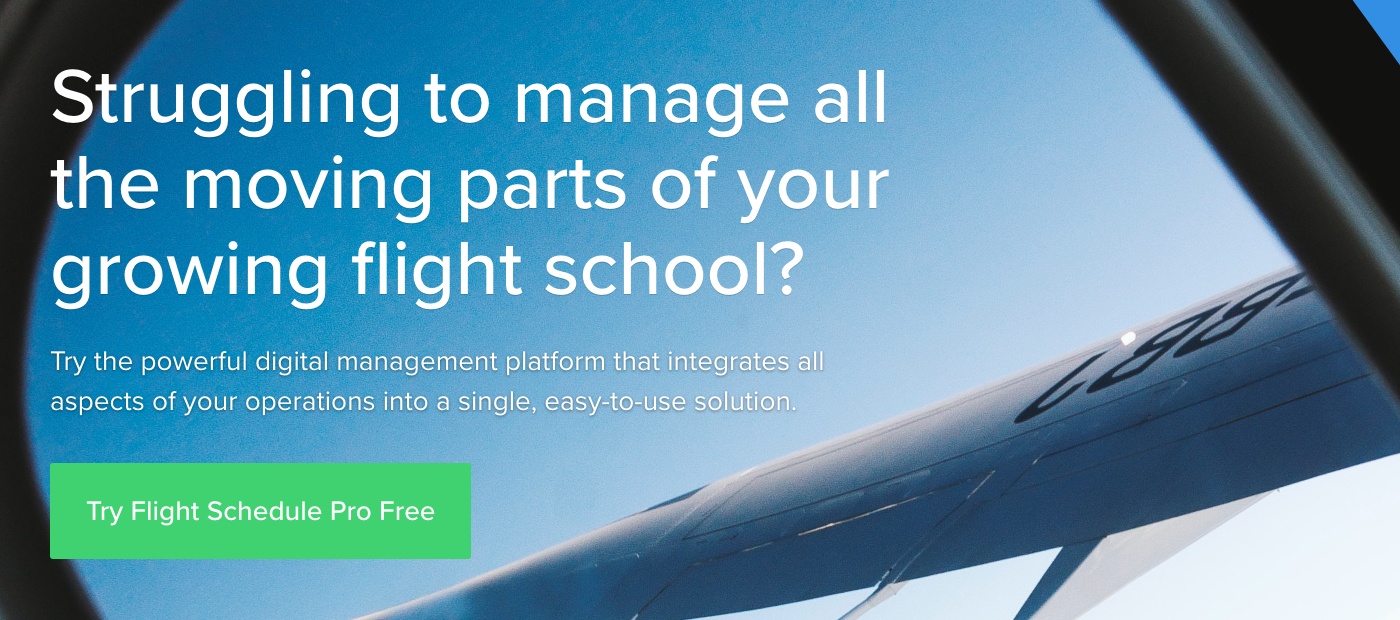Continue your journey with Flight Schedule Pro, turbulence-free, by utilizing our newest launch of enhanced features in reporting. Flight Schedule Pro reporting beta already provides you with solid raw data specific to your daily operations. Now, interact with numerous sets of data without exporting and spend more time analyzing, less time manually putting it together. Our reporting foundation gives you the ability to see the bigger picture and then funnel down to pinpoint the trends contributing to your success.
Analysis Grids
To kick things off, you now have the capacity to build more in-depth analysis grids within Flight Schedule Pro’s standard reporting module. This improves analyzing your data effortlessly across various data sets including but not limited to reservations, people, flights, training sessions, invoices, and aircraft.
Make impactful business decisions by utilizing these grids and interacting with your data. With this enhanced reporting beta release, take advantage of what we’ve brought to the table by pulling more data for deeper analysis within the app, saving the filters you’ve already constructed for rapid access and distributing analysis grids out to preferred users within your organization.
Advanced Reporting
In addition to the updates produced for our existing reporting functionality, you have the opportunity to upgrade to Flight Schedule Pro’s Advanced Reporting. As part of the Advanced Reporting roll out, we have introduced custom report building, scheduled reporting, custom dashboards, as well as other advanced functions. Let Flight Schedule Pro’s Advanced Reporting act as your central repository and give you the ability to not only monitor student and company progress but interact with it.
Tailored Reports & Dashboards
Build customized dashboards and reports with your raw data all while working within the app itself. No more exporting data out just to filter down what you’re really searching for and creating visuals to share. This reporting add-on includes a user-friendly drag and drop element that enables you to include visuals in both dashboards and reports, allowing for data interpretation within minutes.
Populate your dashboards with visuals that mean the most to you across many different data sets. Every time you or a member within your organization that you’ve shared with clicks to view a dashboard, it will reflect a fresh, live update.
A unique feature that Advanced Reporting offers is the ability to schedule a customized report. Once a report has been built out, simply drop in as many emails as you’d like, both internal and external and schedule the report to be sent automatically, taking one less task off of your to-do list.
Next Steps
Explore and ask questions. When logging in, you will notice a fresh look and feel within the reporting tab itself, but rest assured all user permissions remain the same. Flight Schedule Pro’s mission is to improve the safety and efficiency of the flight training industry. Let us guide you on how our reporting foundation can take you to the next level, driving KPI’s and impacting your bottom line.