Flight Schedule Launches Maintenance Hub Logbooks 2.0
Flight Schedule Pro is pleased to announce the launch of a major upgrade to our Maintenance Hub platform. Mechanics can now fully customize the formats of their logbooks, including adding branding and logos, while at the same time making the generation and entry of mechanic documentation and logbooks smart, fast, and easy!

Logbook Formats
When it comes to logbook formats, the possibilities are endless. From each aircraft and maintenance event to ad hoc versus scheduled maintenance, build custom formats for all. For example, customize your 100 hour logbook entries to automatically include different information than your discrepancies simply by selecting from your saved formats. Another example would be to create a format for your internal aircraft that does not include company branding, saving both space and paper (smart!), while also having a beautiful branded customer-facing format for your customer’s aircraft.
Supercharged with Snippets
Electrify your documentation and logbooks using snippets. Begin by typing the name of the information you want to include in your logbooks. Using the smart auto-complete feature, Maintenance Hub will take over and fill in the rest! It’s super fast, and drop-dead easy. If you were to start typing TTIS, for example, Maintenance Hub will then suggest the following:
- TTISAirframe
- TTISEngine1
- TTISProp1
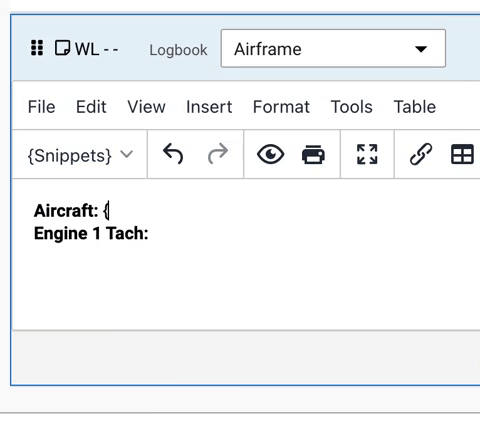
Once these results are displayed, you’re just one click away from the respective airframe, engine, or prop TTIS value from being inserted into your logbook entry! We didn’t stop there, though. With over 75+ snippets at your disposal, start adding them into your custom logbook formats to cut out any data entry mistakes, as well as the guesswork!
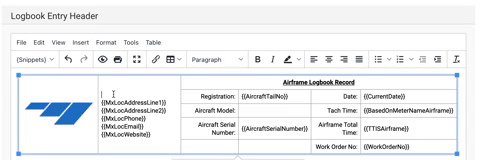
Powerful Documentation Tools
Our Maintenance Hub templates were built to streamline and reduce the amount of manual documentation needed. However, aircraft maintenance is complex and thus cannot be completely eliminated. With that, our goal with this release was to provide you with the most robust and rich set of documentation tools that will accelerate your maintenance operations. All Maintenance Hub users can now edit in full-screen mode for those entries that need a little more space to type, insert tables to make compression tests a breeze to enter and read, a print preview mode to view and print directly from your work log, plus more:
- 360+ special characters
- Hundreds of fonts, blocks, formats, sizes, and colors
- Find and replace support
- Horizontal rule and page breaks
