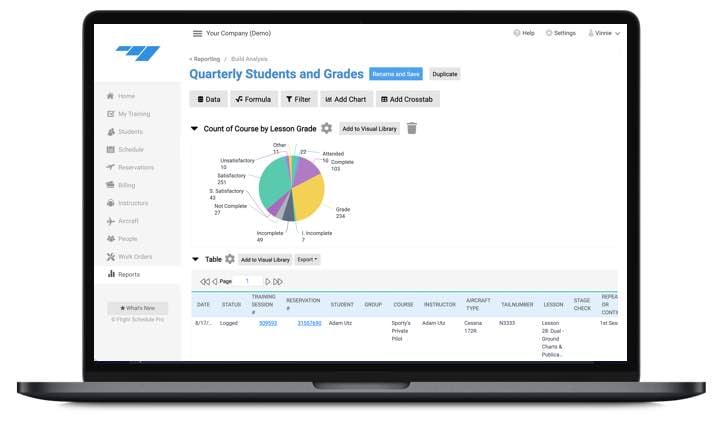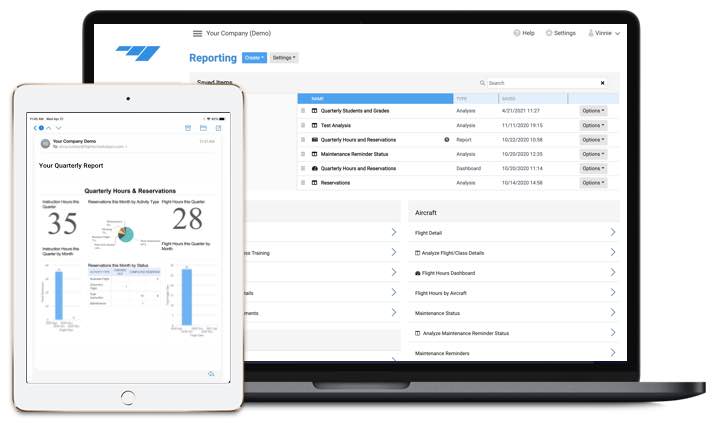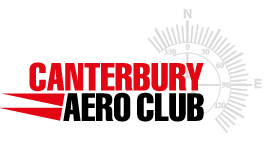- Platform
- Platform Overview
- Request a Demo
- Scheduling
Improve aircraft utilization.
- Training
Cultivate student success.
- Billing
Get paid 2x faster online.
- Maintenance
Optimize fleet maintenance.
- Logten Pilot Log
Standardize Logbooks.
- Reporting
Unlock the power of your data.
- Integrations
Connect with apps you love.
- Developer APIs
View the developer portal.
- Flight Schedule Pro for iOS
Work from anywhere.

- Made For
- Pricing
- Resources
- Company