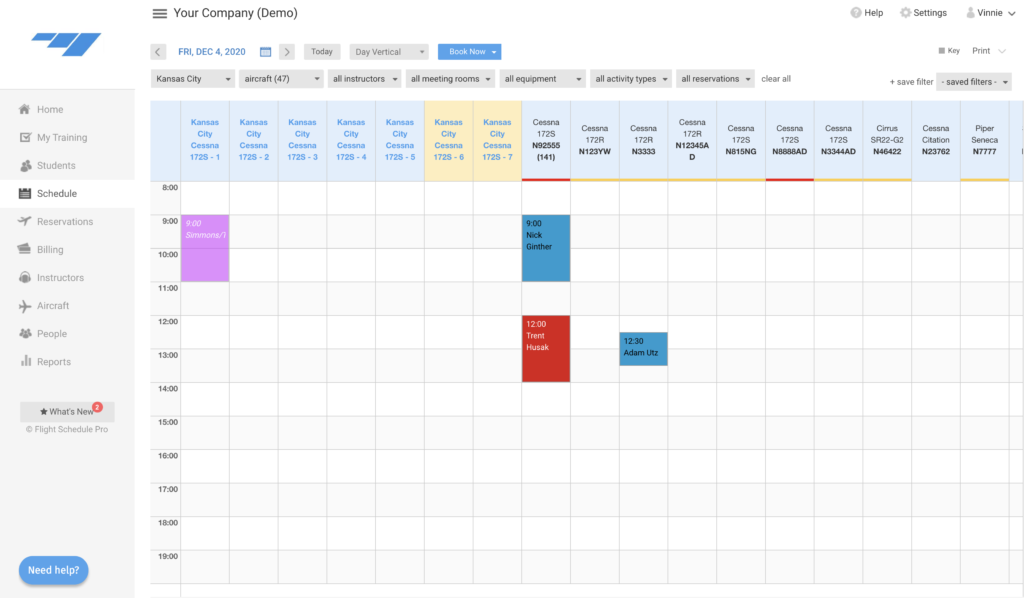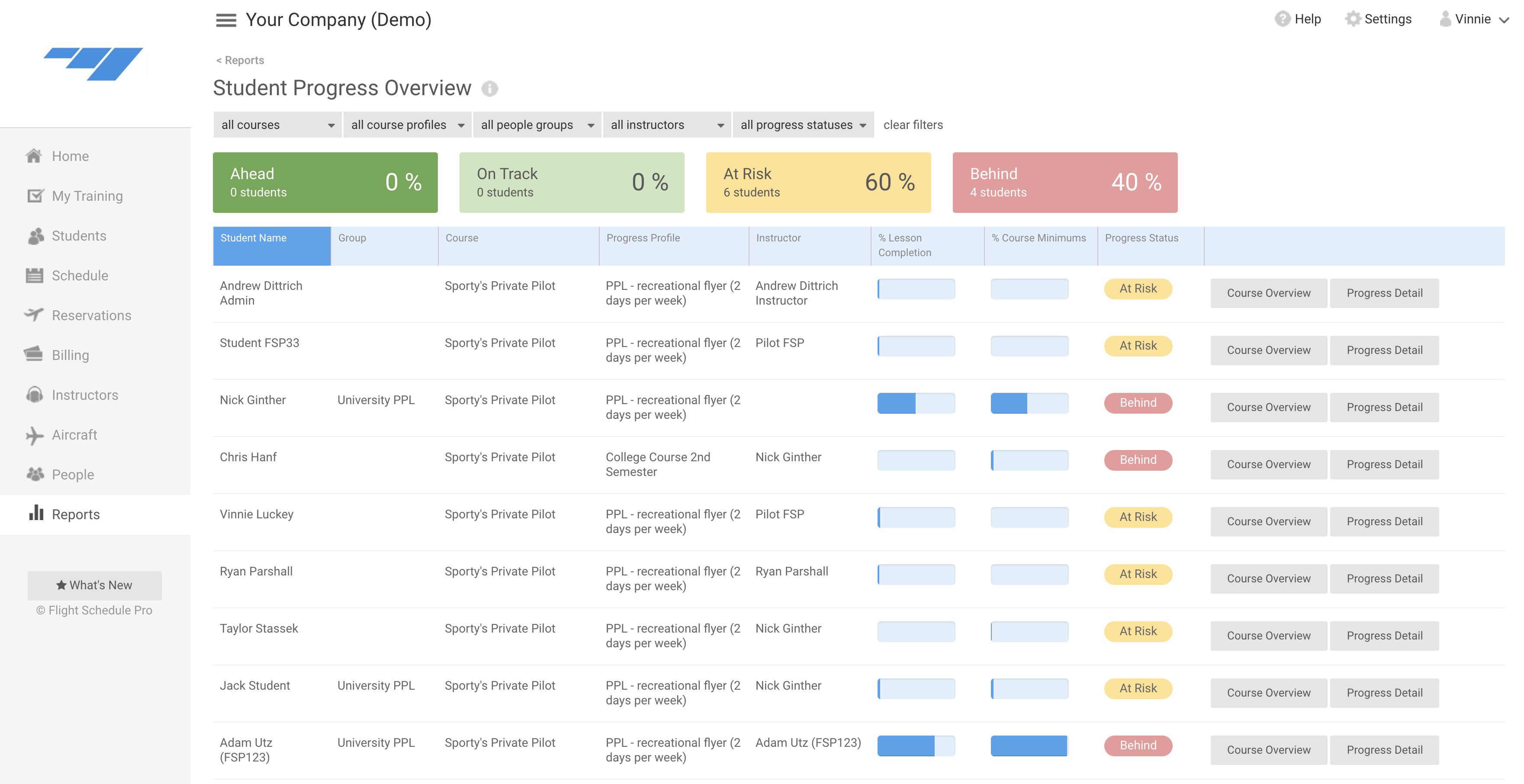For any growing flight school, there comes a point when flight training software stops being optional. A hodge-podge of paper and single-purpose apps may be fine for one or two aircraft and a handful of flights per day—but with dozens of daily training flights to schedule, log, and bill for, integrating management systems becomes crucial to your success. The question is, how do you know which flight training software will provide the greatest return on your software investment?
Here are the components to look for in a flight school management platform, as attested to by the fleet of Part 141 academies that have chosen Flight Schedule Pro, a comprehensive solution that checks all of the following boxes (and more!).
7 Flight Training Software Must-haves
1. Part 61 And Part 141 Compliance
Compliance with Federal Aviation Administration (FAA) regulations like Part 61 or 141 is central to flight school management; choose a software platform that’s designed with these regulations in mind. This is especially important for Part 141 flight training plans, which are heavy on record-keeping. Flight Schedule Pro’s development team works with local Flight Standards District Offices (FSDOs, which are in charge of evaluating Part 141 compliance) to satisfy their reading of the regulations, and the software gives you full paperless record-keeping. You eliminate costly errors, and inspectors will appreciate the ability to evaluate records remotely.
Struggling with Part 141 compliance? Schedule a demo of Flight Schedule Pro to see how our software ensures a passing grade on every FAA inspection.
2. A User-Friendly Core Scheduling System
Everything starts with the flight schedule, the first step in organizing aircraft usage. But it’s not enough for your flight scheduler to be reliable; it should also be easy to use, saving time and eliminating booking errors from the start. Drag-and-drop systems like Flight Schedule Pro’s are known for user-friendliness. Also, make sure your scheduling platform supports every contingency: group scheduling, recurring bookings, and advanced permissions, for instance. As a bonus, look for software that supports custom branding to keep your flight school’s identity front and center for every user.
3. A Billing Hub That Ensures Accuracy and Accountability
Centralized data removes human error from the billing equation. Choose a flight training platform that auto-generates invoices based on real-time billable tasks. If Flight Schedule Pro’s core system tracks two hours of flight instruction, two hours of aircraft usage, and a half-hour on the ground, instructors can generate an accurate invoice reflecting all those activities with the click of a button. With a system like this, nothing gets lost between the instructor’s notes and the billing department, ensuring accurate, complete collection every time—a challenge with many pencil-and-clipboard operations.
4. Training Management With At-A-Glance Student Progress Data
A flight training platform should organize lessons, keep instant records, and track student progress—and this last point is more important than it may sound. Student progress is directly tied to flight school profitability. When a student falls behind, the instructor must repeat flights, a prospect that can quickly go over budget. Even worse, the great experiences you want your flight school to provide fail to get off the ground. Flight Schedule Pro’s student progress tracker lets instructors gauge student success—based on the instructor’s own criteria—at a glance, instantly identifying the bottom 10 or 20 percent of students for early intervention. This sort of student-focused approach makes the difference between an adequate flight school and an exemplary one.
5. Dynamic Reporting
Some flight training software gives you a standard reporting dashboard with the same boilerplate data points, regardless of your changing needs. Instead, go with a management platform that lets you compile and organize data in a way that translates into usable intelligence. Look for features like report scheduling, custom segmentation, and user-generated dashboards.
6. Seamless Data Integration Between Hubs
Choose a platform that integrates billing, maintenance-tracking, reporting, and student-progress systems with scheduling and dispatch apps in order to centralize data. Automatic data-sharing across these systems saves you and your instructors time; it prevents reporting errors; and it helps your school collect on every billable hour. In short, choose an across-the-board platform that gives you complete control over operations and management processes—a platform like Flight Schedule Pro.
7. Mobile Access
Give your flight instructors the ability to log training sessions from inside the cockpit. Flight Schedule Pro’s dedicated iOS app provides full access to scheduling and record-keeping features, and it operates online or off, giving instructors the tools they need to manage their training without having to return to the runway.
Flight Schedule Pro: Flight Training Software Tailor-made For Growing Schools
Flight Schedule Pro provides all of these features in a single package, centralizing operations for smart, error-free flight school management. We work directly with local FSDOs to find out how they apply Part 141 regulations, making it simpler and less time-consuming for our users to comply. That lets owners and CEOs breathe a lot easier, while the whole team shares deeper access to mission-critical data thanks to Flight Schedule Pro’s integrated, all-in-one design.
Ready to give Flight Schedule Pro a try? Sign up for a free trial or schedule a demo today to find out what advanced flight training software can do for your business.